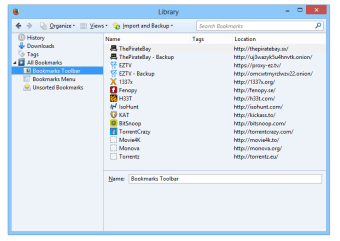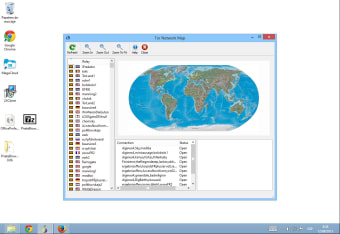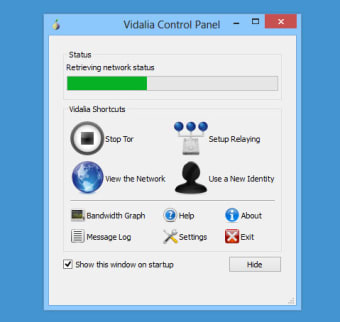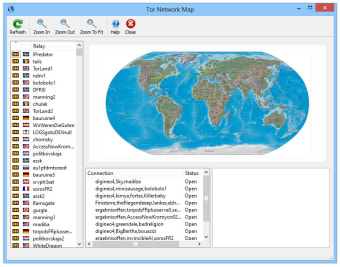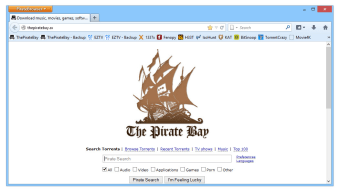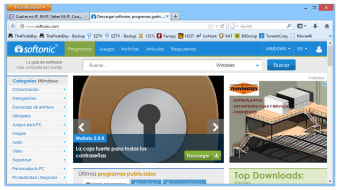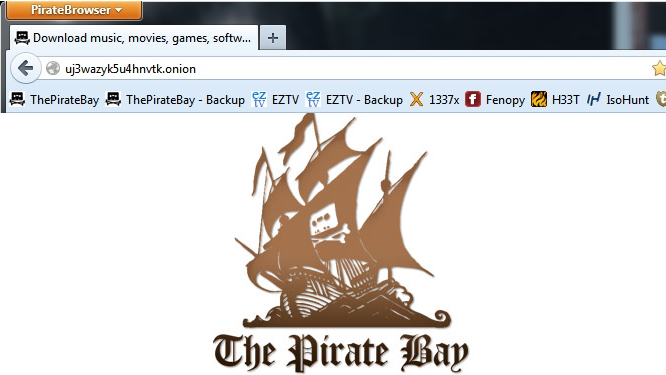Stay anonymous with this browser
PirateBrowser is a web browser that gives you access to Pirate Bay, the popular Torrent download portal, protecting your privacy and letting you anonymously and securely surf the web, no matter which country you're in.
PirateBrowser is a bundle of the Firefox 23 portable browser, the Tor client Vidalia, and the FoxyProxy Extension, plus a few shortcuts.
Online anonymity
The PirateBrowser installer creates a folder with a portable version of Firefox which requires no installation. You can save it on a USB stick or through your Dropbox account. It then integrates the Vidalia Tor client so that when you open the program, it first opens Vidalia to start a secure Tor connection, and then opens Firefox so that you can start safely surfing.
With PirateBrowser, you can access blocked sites and online services in specific countries through a connection that serves as a filter between the page you're accessing and your internet provider. At the same time, it prevents your browser being tracked through cookies or other methods.
Designed for all users
The main advantage of PirateBrowser is that it's easy to install and includes everything you need to use it immediately, with no additional downloads required.
No configuration is needed either, just the installation of PirateBrowser, making it possible for any user to surf anonymously on the web.
A bundle and not much more
Besides online anonymity, PirateBrowser doesn't include much else other than a selection of links to BitTorrent download portals.
No additional unique features were developed by Pirate Bay for this program; it's simply a bundled collection of software (Vidalia + Firefox + FoxyProxy).
Common sense
If you're concerned about being monitored online or having your browser history recorded, or if you have to visit a country where censorship is common, using PirateBrowser can circumvent these barriers and protect your anonymity online.
PirateBrowser is easy to install, automatically configures itself and works well. That being said, it's not 100% fool-proof for safe and secure browsing, so don't completely replace good common sense when using this tool.